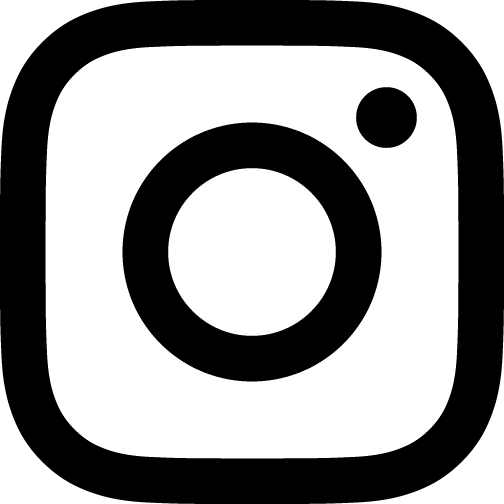MAJILLO VIRTUAL
Collaborating with you to accomplish your goals!
Home Network Service
Majillo Virtual's customer recently bought a new PC and was having issues with their Internet service. The setup of the new PC went smoothly. I transferred their files from their old PC to their new PC, set up their external hard drives to backup their files, and made sure their peripheral devices worked.
The trouble came when I began looking into their Internet service issues. The client was using the all-in-one modem/router provided by the ISP. In most cases, this is never a good idea. I have never heard of anyone having a good experience with all-in-one modem/routers. I thought maybe I could find something in the router settings to save their setup. I began poking around the router settings and enabled their 5G channel since it was disabled. I began changing over some of their devices to the 5G channel. At this point, the Internet service degraded further than what it was prior to changing the setting! This made no sense. I hooked up my laptop to the modem/router with an ethernet cable to see if that was any better and to tweak the settings. This hard-wired connection was just as poor! After fiddling a while longer, I determined that the all-in-one was bad. The client called their ISP and received a new all-in-one the following day.
I hooked up the new all-in-one, but enabled bridge mode on the new device so I could hook up their Orbi routers that they used with a prior setup with an old ISP. I tested their Wifi with the default Orbi settings and the Wifi was great! I did not want the client to have to change over all their devices to the Orbi Wifi SSID and password settings. I changed the Wifi SSID and the password to what they were using before. I also enabled their guest wifi channel. Everything connected beautifully.
The nice feature on the Orbi routers was the ability to automatically switch devices between the 2.4GHz and 5GHz channels. After getting their routers rebooted with the correct settings I checked their connected devices and there was a nice split among the devices on the different channels. I provided a quick demo for the customer on how to access the admin page for the Orbi routers in case she needed to set up parental controls or play with the Orbi settings. I also did a walk-through of the new PC and the changes made to the old PC with her.
The only thing the customer had to do on her own was transfer her Quickbooks to the new PC. She ran into some trouble with exporting her Quickbooks file and she gave me a call. We resolved the issue through a Zoho Assist remote desktop session where I was able to control her machine from my home office. Within 10 minutes, she had her Quickbooks backup file on a flash drive to move over to her new PC.
BLOGS
LastPass - A Great Way for Managing Passwords!
Two-Factor Authentication - Do It!